Glossary Entry Submission
First, download the template markdown files and directories with the button below.New Glossary Entry
To create a new glossary entry, navigate to theglossary-template folder where you will find the
glossary-term.md file. There you add the required meta-data
manually (term name and author info) Extensions to an existing glossary entry
We hope that our collective understanding of the glossary terms are alive and evolving. To that end we hope in the future to develop a process for collective authorship of terms. For now, however, we are opening these term submissions as spaces spaces of asynchronous conversation that anthologize the various perspective community member have on the meaning of these vital terms. To add your perspective to an existing terms. First download the markdown document, go to the_ideas folder in the ABC Hub
GitHub repository
here
There you will see a list of all the markdown files currently included in
the glossary. Navigate to the term you would like to contribute and click on
it. Then click the download button for raw file download button (see below)
to download the current markdown file.
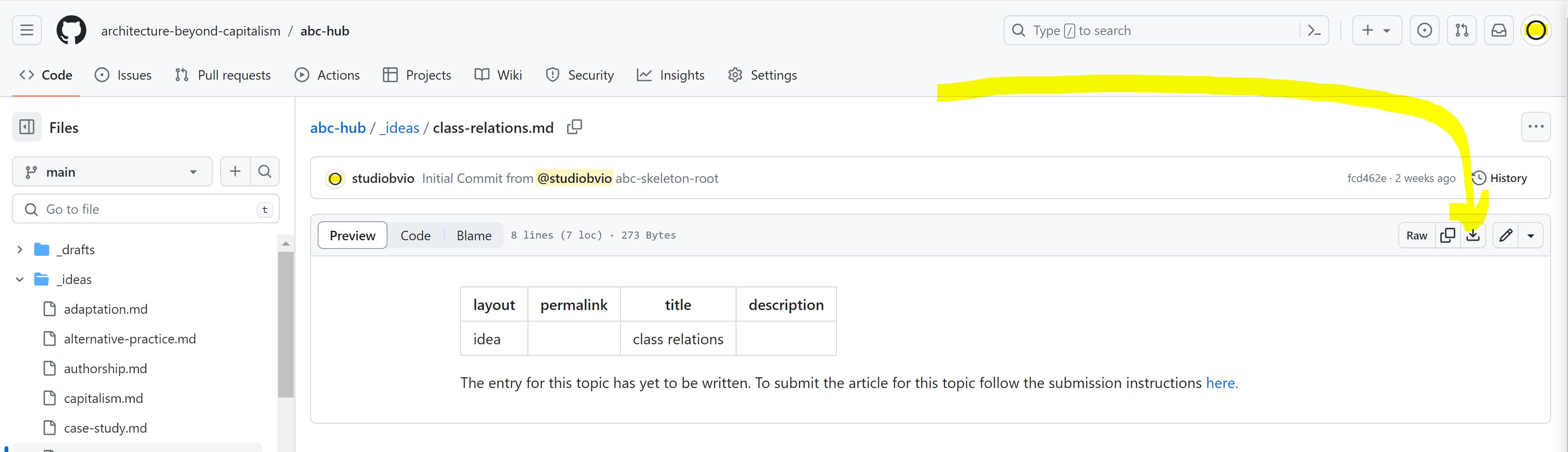
> and a space. For more
sophisticated formating of your block quote refer to this
quick tutorial.
At the end of the block quote be sure to provide your name and a link to
your profile page. To do so, copy and paste the text below and replace
"your-name-slug" with your name-slug from your profile and your first name
and last name.
<a
href="https://architecture-beyond-capitalism.github.io/abc-hub/profile/your-name-slug-here">Firstname
Lastname</a>
Submission via Google Drive or GitHub
Finally you will upload your named folder, which will include all the files associated with your submission via Google Drive or GitHub. Submission Notification Form